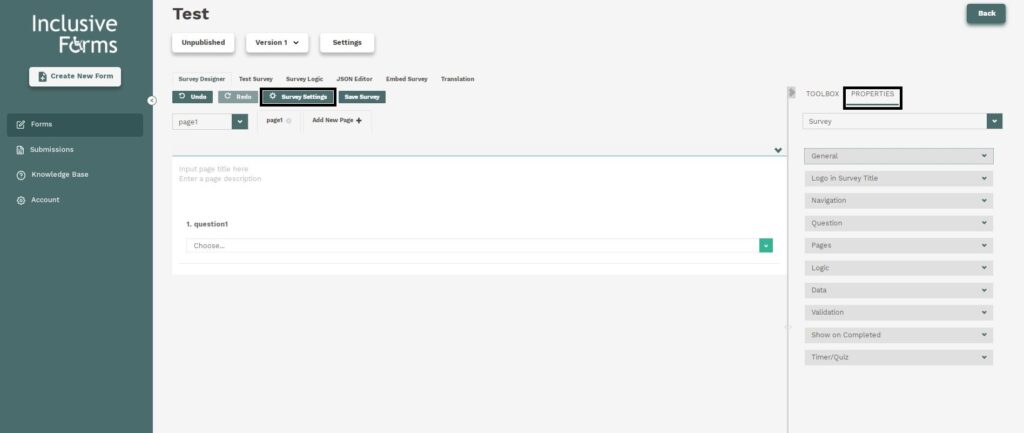Survey Settings
This option gives you the command over the survey. By this you can change the algorithm of your questions, you can put more than one question and if you want to put a condition or some other algorithm, you can easily go to survey settings and change it any time.
You can click on survey settings or click on PROPERTIES on the rights side of the page and the next option to TOOLBOX. As showing in the below images.