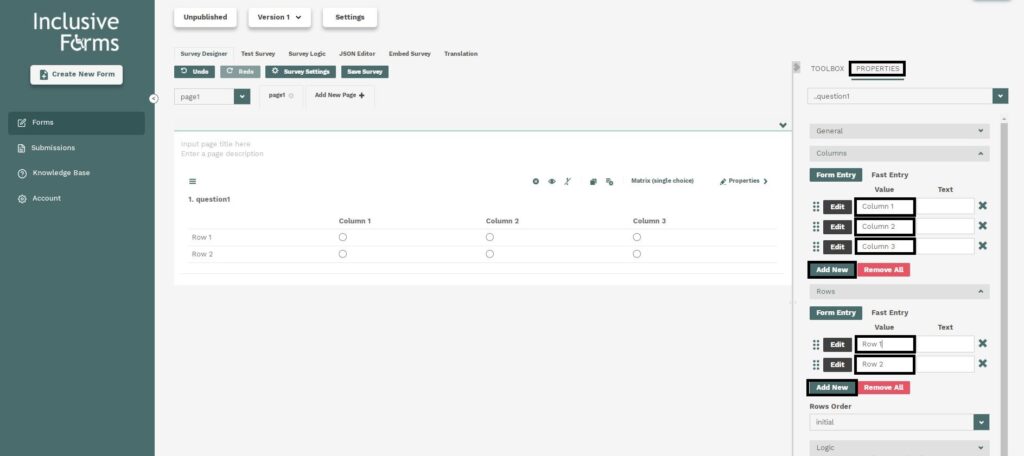Matrix (single choice)
This option is best for you when you want your surveyor to answer your question and select multiple values against other values or text.
By clicking on the question you can type your question easily and to change values in columns and rows you just need to click on properties as highlighted in the below image. For Column, you need to click on the column option and change the text or values accordingly. Just like a column you can change the values in rows by clicking on the rows option as shown below image.
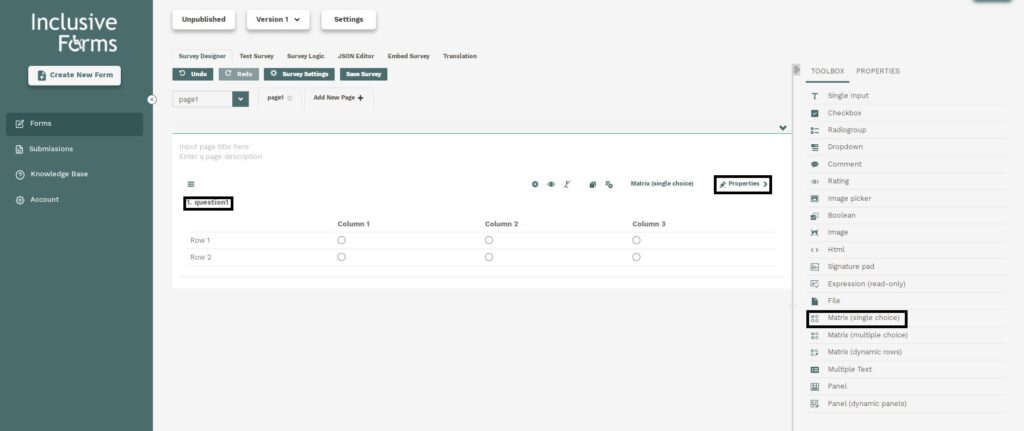
Also by clicking on Add new you can add more rows or column.