Dropdown
This option can be used when you want your reviewer to answers from the drop down list. By clicking on question you will be able to edit your question and below question you can add answers by clicking on on Item 1, Item 2 and Item 3 or many more. By clicking other you can add more option to your drop down list.
Once you have submitted all things, you can test your survey and see if the dropdown list is working properly.
Attached are the images showing how it will look.
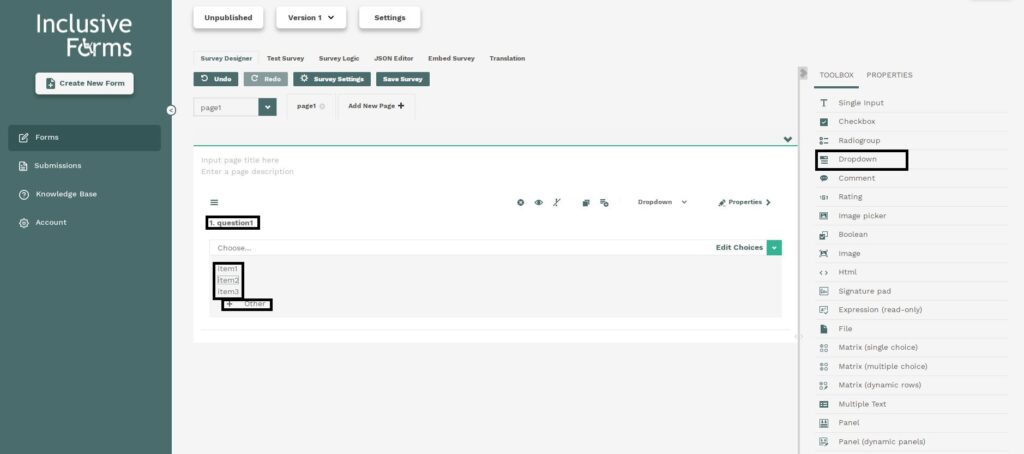
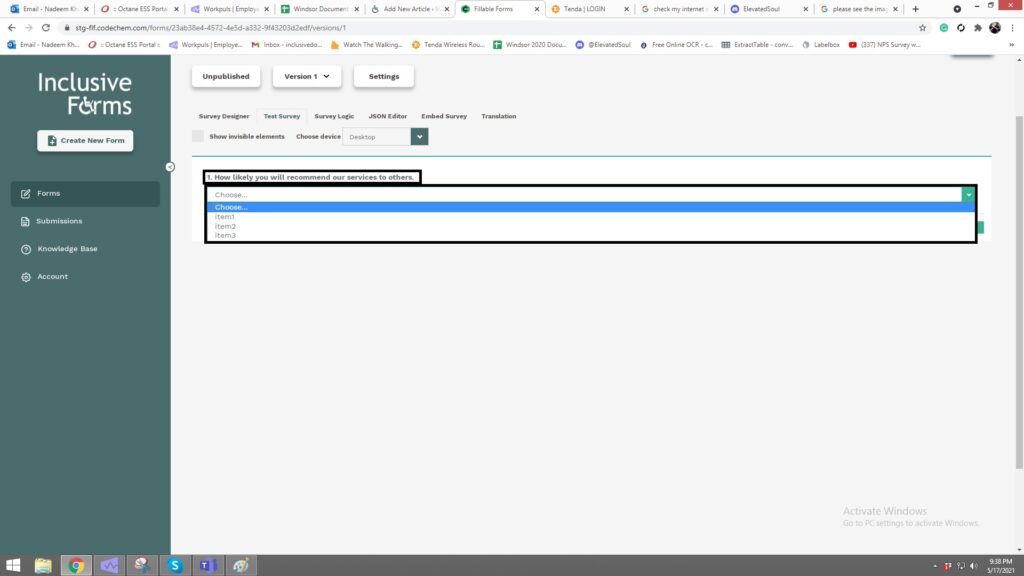
For better reference please watch the below video.
